How to configure PDN/SDN button in panasonic epabx?
Primary Directory Number (PDN) Button-
This button is used to make and receive calls (including both outside and intercom calls). PDN buttons allows multiple calls for waiting at the extention.
- Press Program
- Press Desigred Button
- Select PDN
- Press Store
Secondary Directory Number (SDN) Button-
SDN button displays the current call status of the registered extention, similar to a DSS button.
- Press Program
- Press Desigred Button
- Select SDN
- Press Store
Note-
- One extention can have up to 8 PDN buttons.
- An extention can have only one SDN button for each PDN extention.
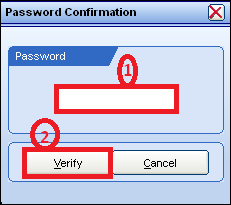

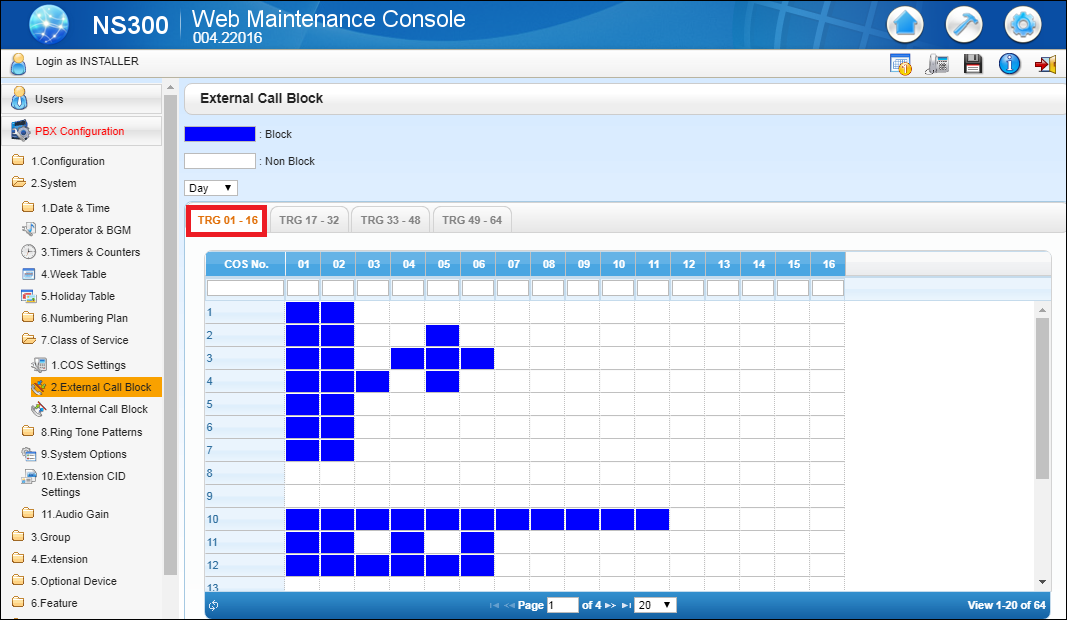



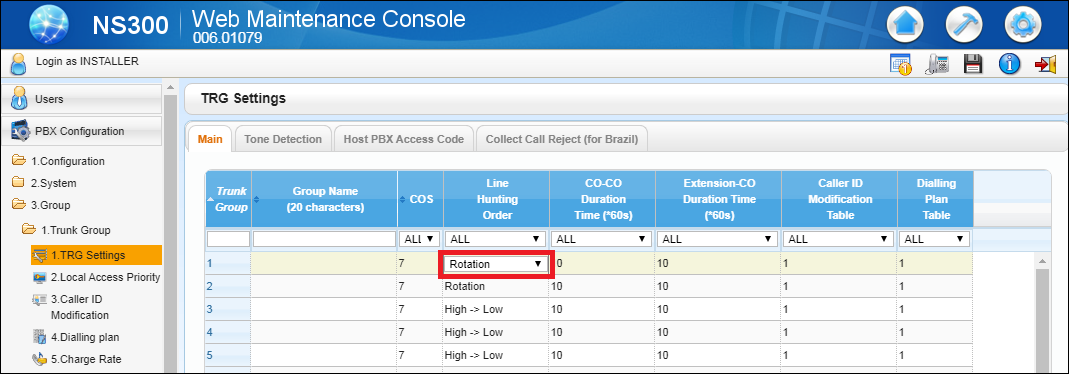
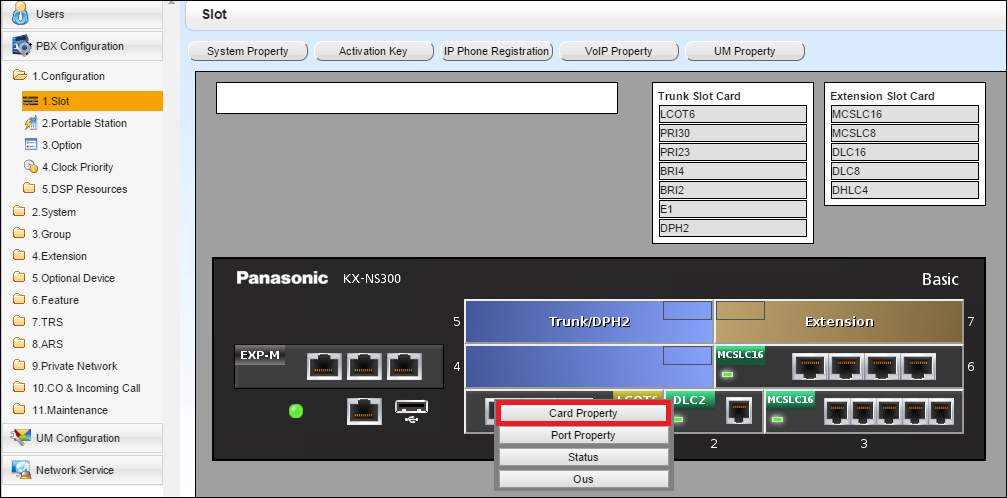
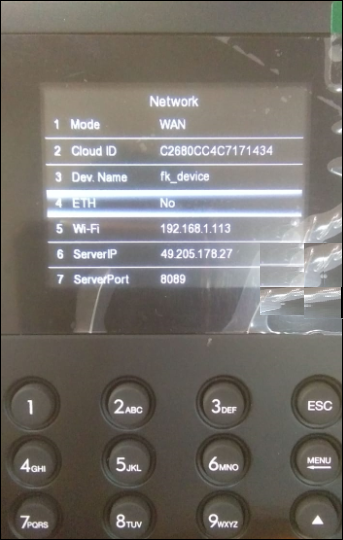
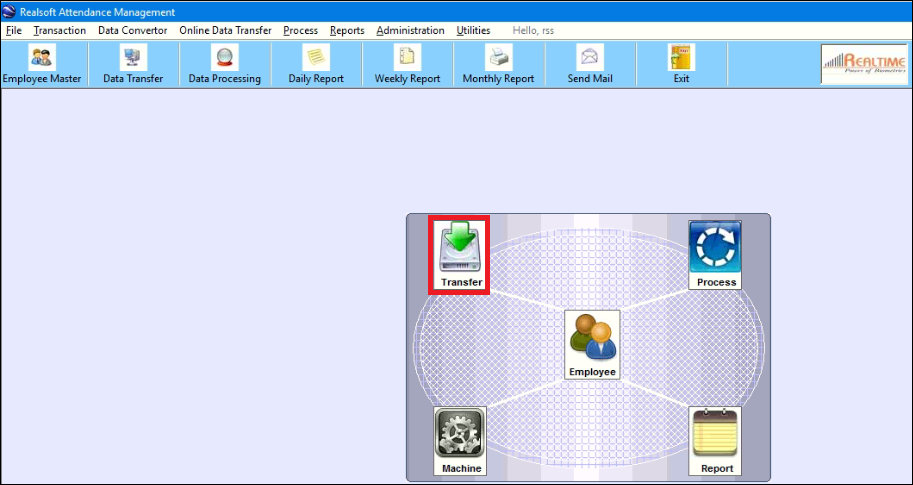
Comments
Post a Comment
Please do not enter spam link.