How to forward (FWD) your incomming calls from one extention to another extention or mobile phone?
Forwarding your Calls (Call Forwarding [FWD])-
You can forward your call to a specific destination.All Calls:
All Calls forwarded. Means intercom and outside calls both.Busy:
All calls forwarded when your extention is busy.No Answer:
All call forwarded when you do not pick up the phone within a specific time period.Busy/No Answer (BSY/NA):
All call forwarded when your extention or busy or do not answer the call.Programming(Step-1)
- Press Program Button on KTS Phone
- Enter the Programing Code (* #)
- Enter the Password (1234)
- Enter the Sys Program No (503)
- Enter
- Select COS No.
- Then Select Enable
- Enter
- END
- Press Program Button on KTS Phone
- Enter the Programing Code (* #)
- Enter the Password (1234)
- Enter the Sys Program No (504)
- Enter
- Select COS No.
- Then Select Enable
- Enter
- END
User[Extention] Side Configuration(Step-2)
Boss & Secretary Feature.
To Set/Cancel
To set the timer for "No Answer" and "Busy/No Answer"
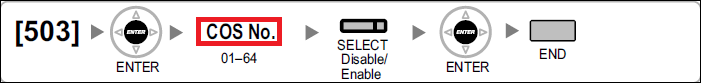




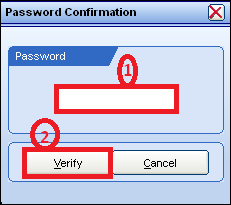

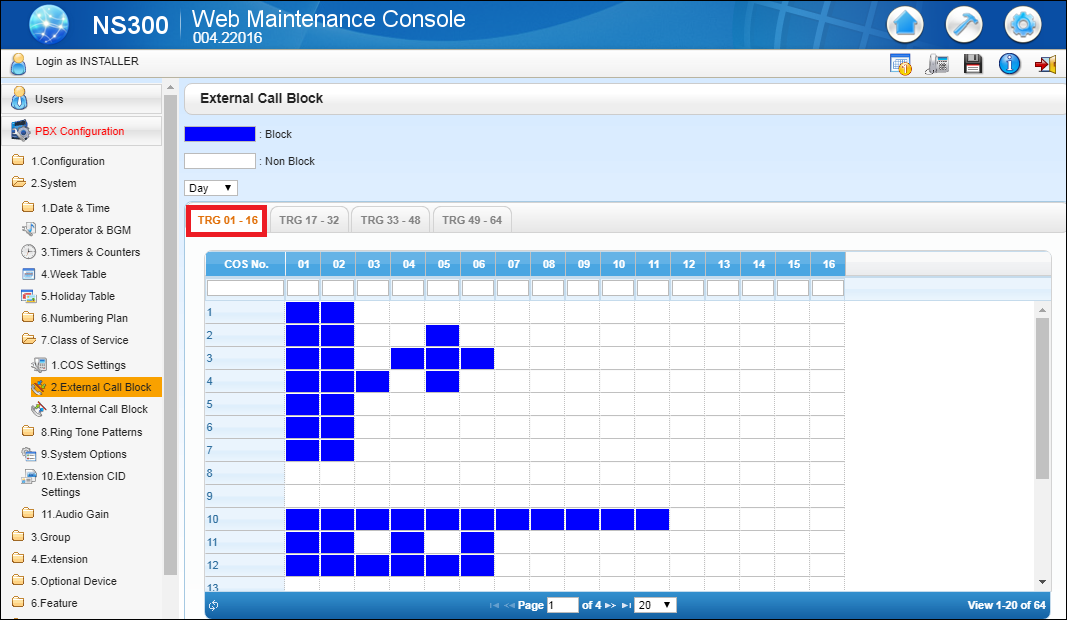



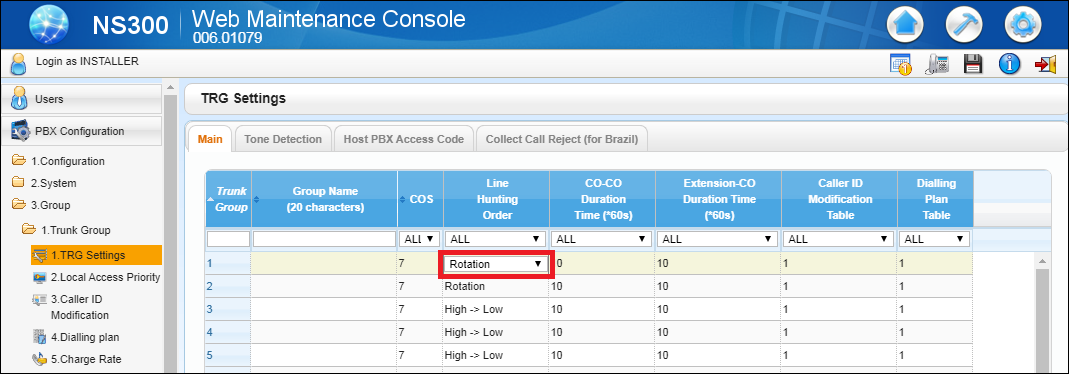
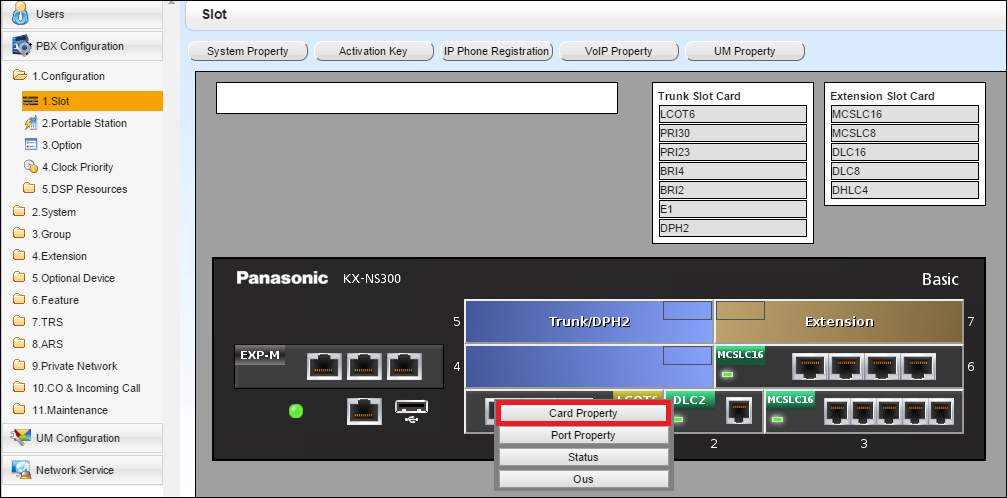
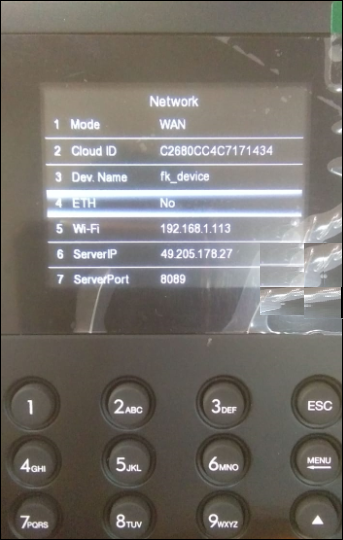
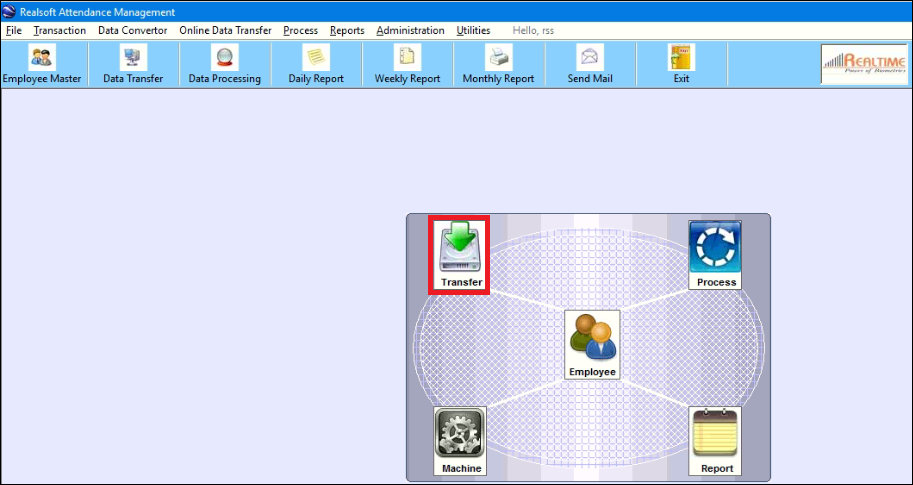
Comments
Post a Comment
Please do not enter spam link.