How to prevent other people from using your telephone (Extention Dial Lock) in panasonic NS300 EPABX?
You can lock your extention so that other users cannot make unathorised outside calls.
To Lock
To Unlock
Note- To unlock your extention first, you have to set Personal Identification Number (PIN). Details are given in below link-
https://onlinewebit.blogspot.com/2019/08/how-to-set-personal-idendification.html
Method-1
To Lock
Note- To unlock your extention first, you have to set Personal Identification Number (PIN). Details are given in below link-
https://onlinewebit.blogspot.com/2019/08/how-to-set-personal-idendification.html
Method-2
Another method for locking your extention is the settings of Verification Code that is described in below link-
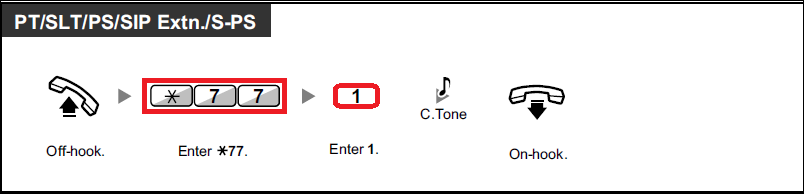

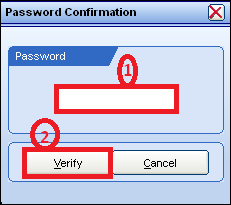

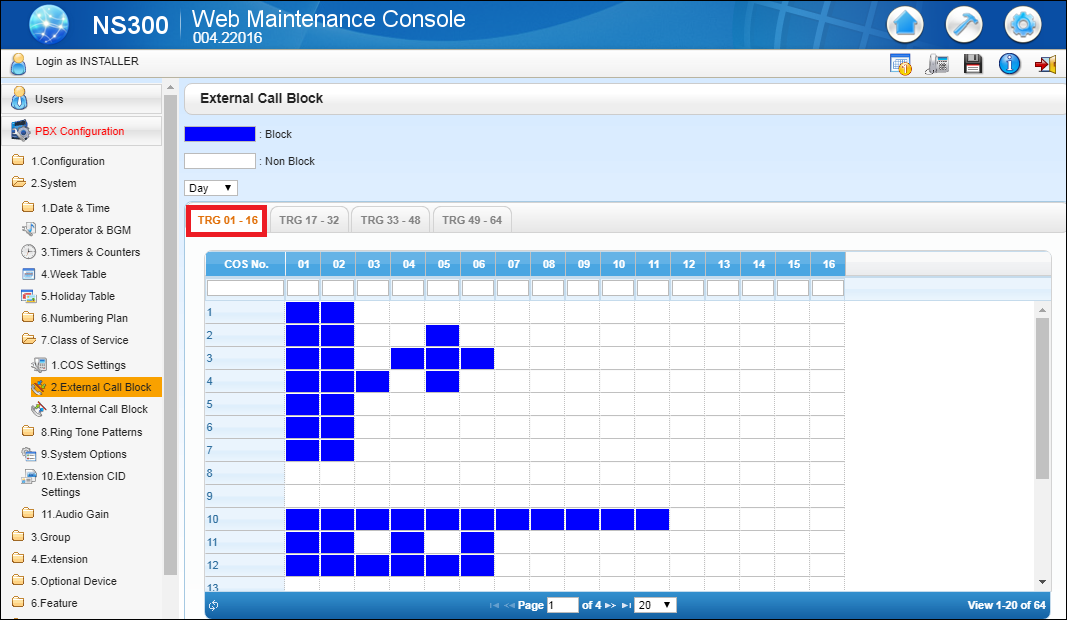



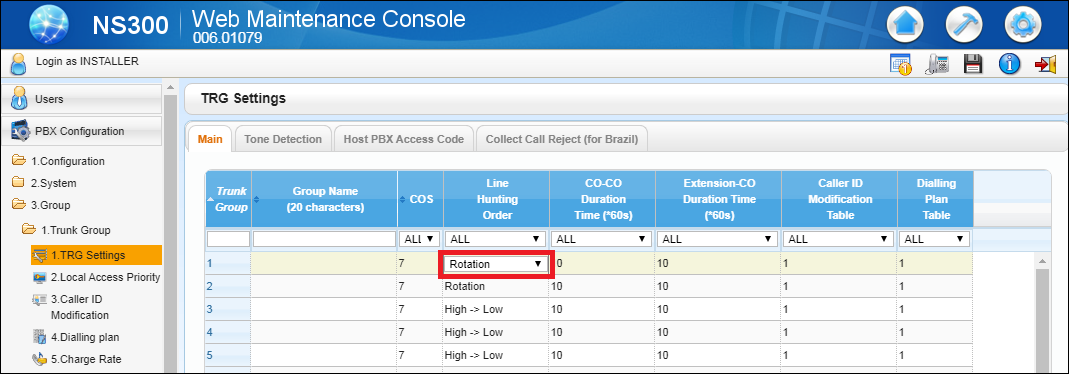
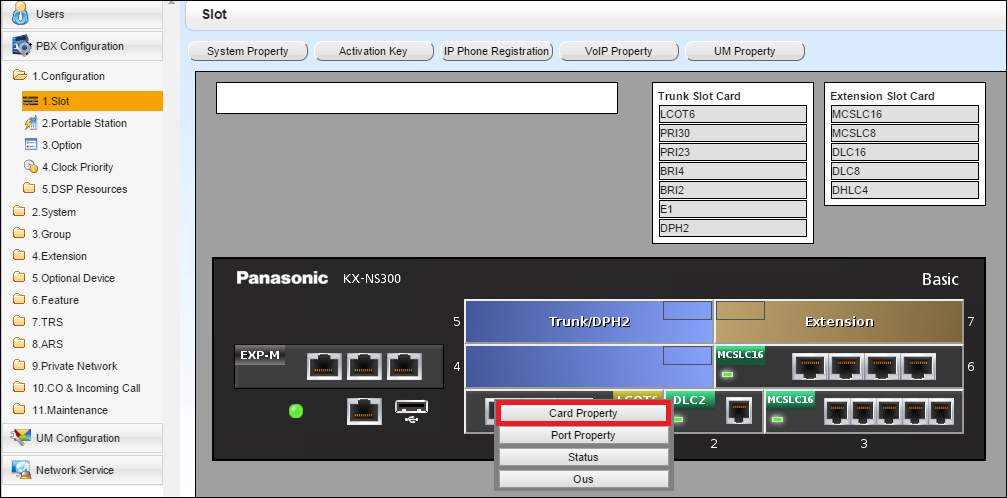
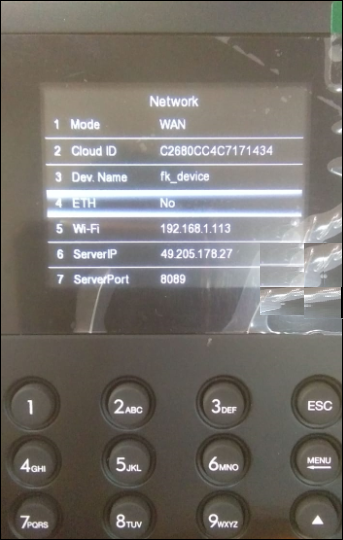
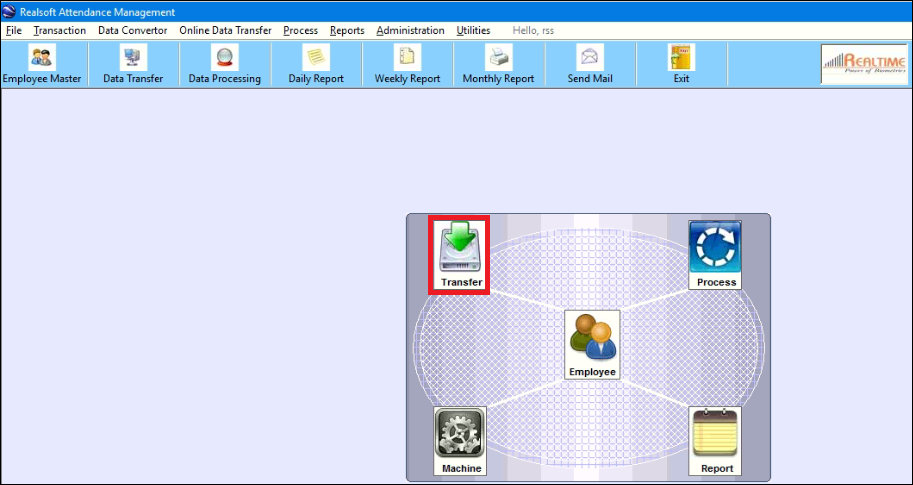
Comments
Post a Comment
Please do not enter spam link.