How to remove all setting from your extention (Extention Feature Clear) in panasonic ns300 epabx?
Clearing features set at your extention. You can reset setting of the following feature on your extention to the default settings with one operation.
You go to your Extention and do the operation as below-
Features
|
Default
Settings
|
Hot Line
|
Off
|
Message Waiting
|
Off
|
Absent Message
|
Off
|
Call Forwarding(FWD)
|
Off
|
Do Not Disturb(DND)
|
Off
|
BGM
|
Off
|
Data Line Security
|
Off
|
Call Pickup Deny
|
Allow
|
Paging Deny
|
Allow
|
Executive Busy Override Deny
|
Allow
|
Call Waiting for Intercom call
|
Disable(No Call)
|
Call Waiting for outside call
|
Disable(No Tone)
|
Parallelled Telephone
|
The Telephone in Parallel ring
|
Timed Reminder
|
Cleared
|
You go to your Extention and do the operation as below-
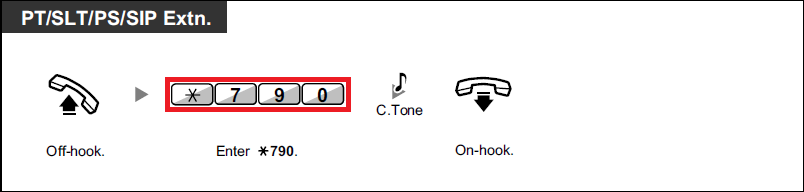
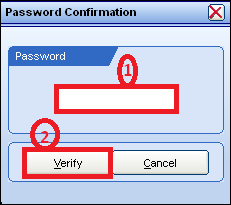

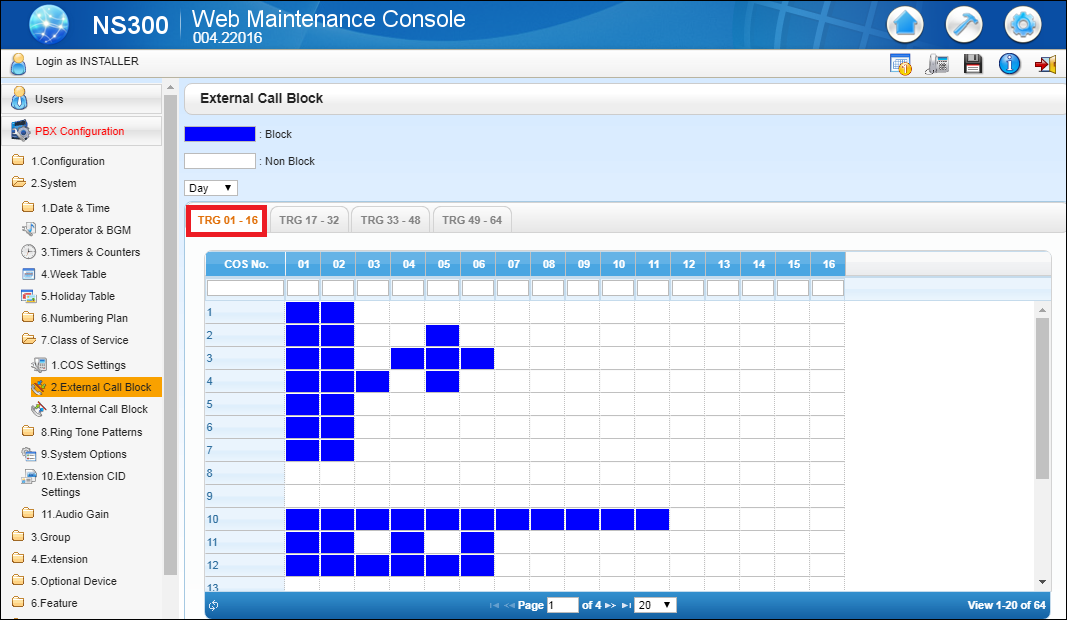



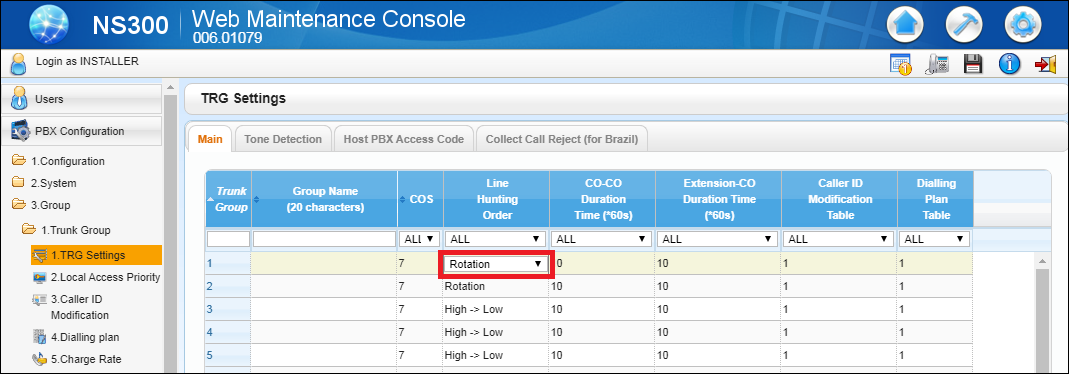
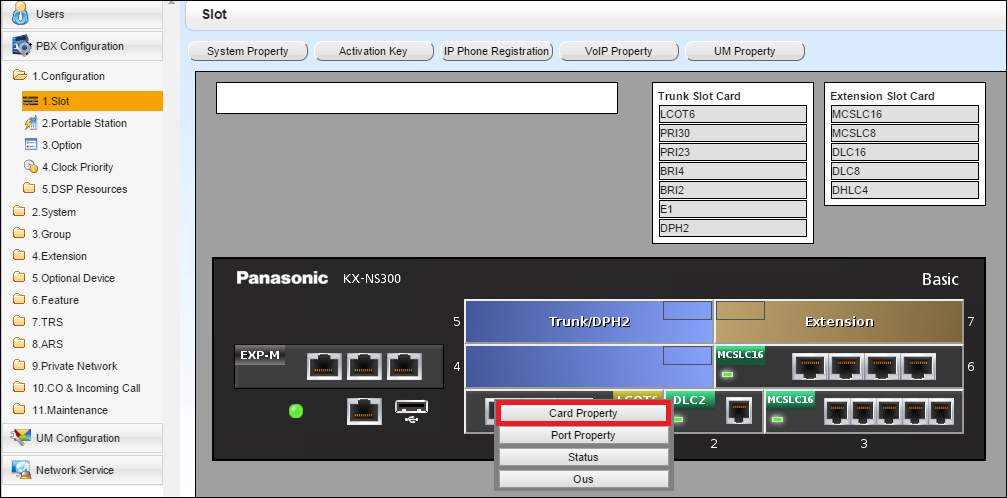
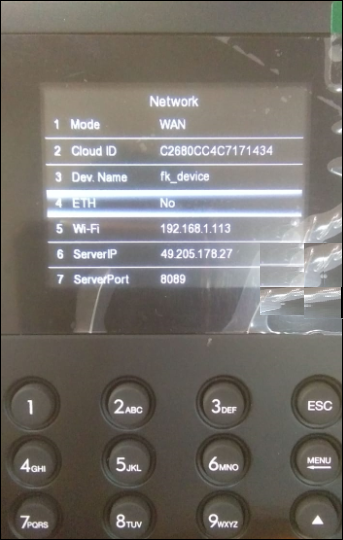
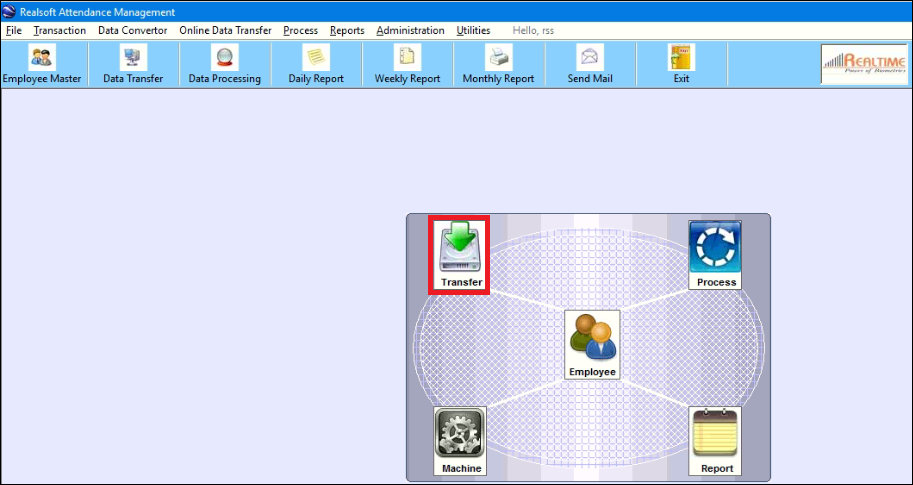
Comments
Post a Comment
Please do not enter spam link.