How to remove extra line breaks from outlook?
Disable the feature that removes extra line breaks
This method disables the feature for all plain text items. To do this, follow these steps:
For Outlook 2010 and later versions:
For Outlook 2010 and later versions:
1. Open your Outlook.
2. Go to on the File tab, click Options.
3. In the Options dialog, click on Mail.
4. In the Message format section, un-check the Remove extra line breaks in plain text messages.
5. Click OK.
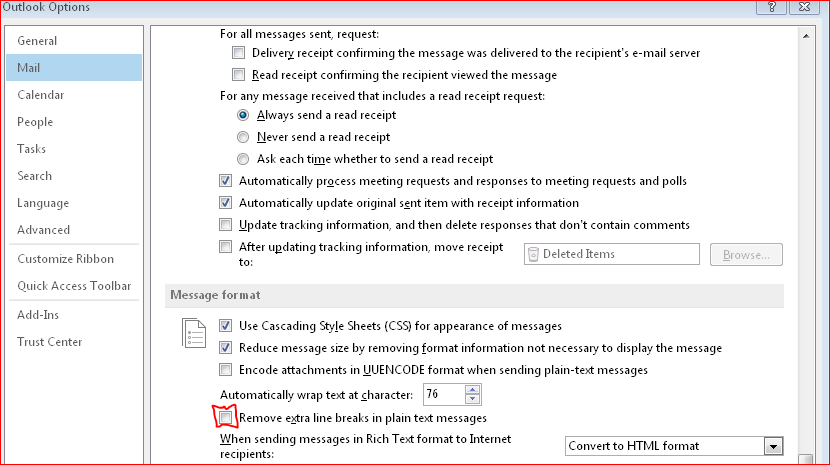
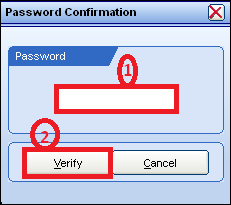

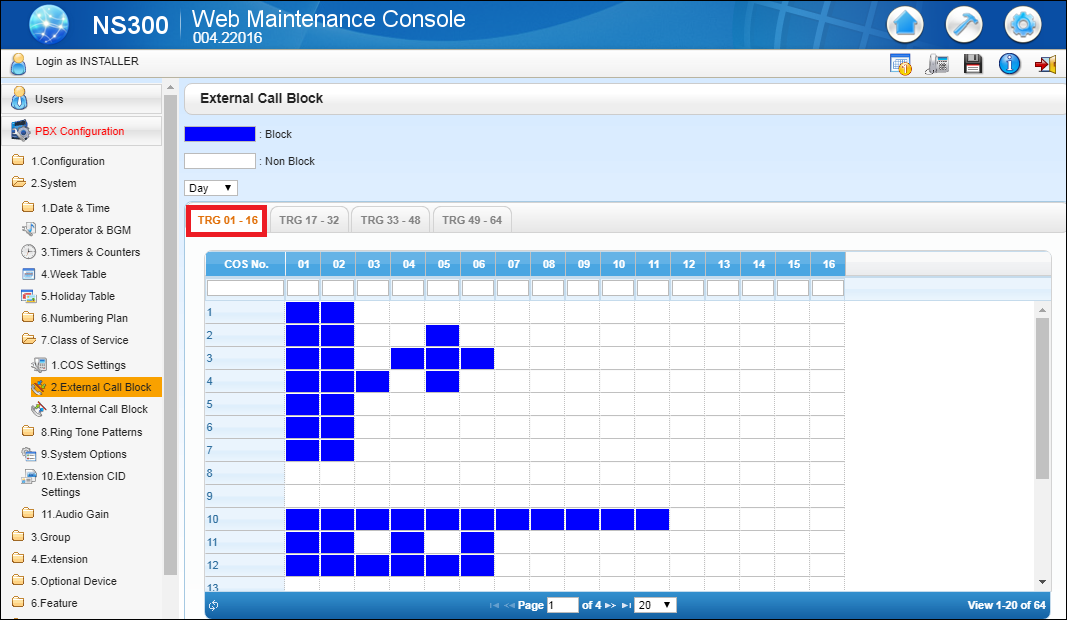



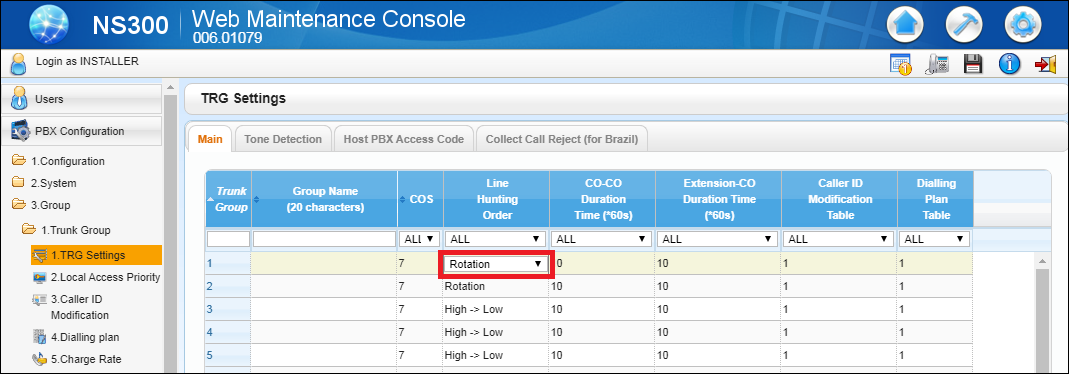
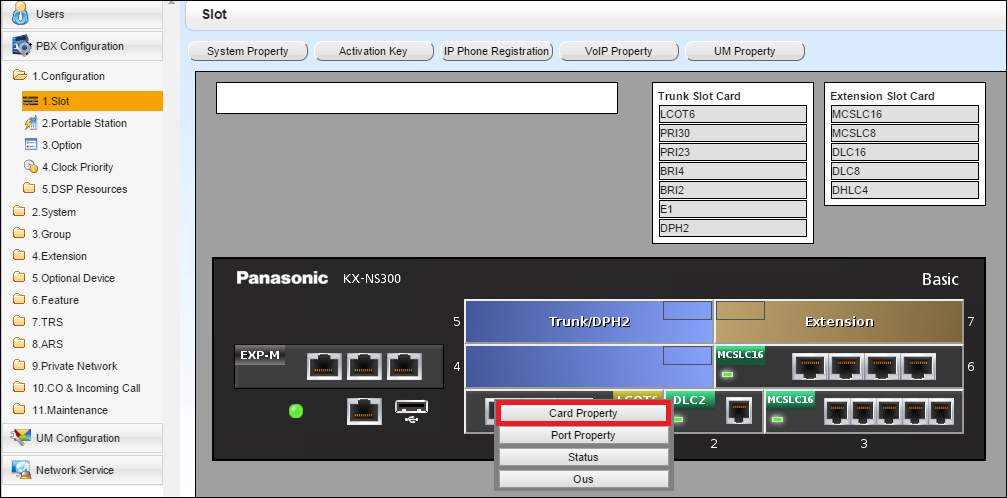
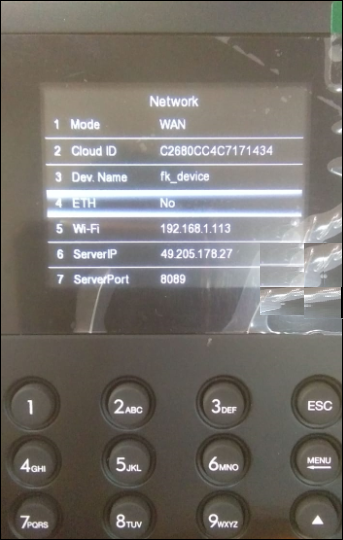
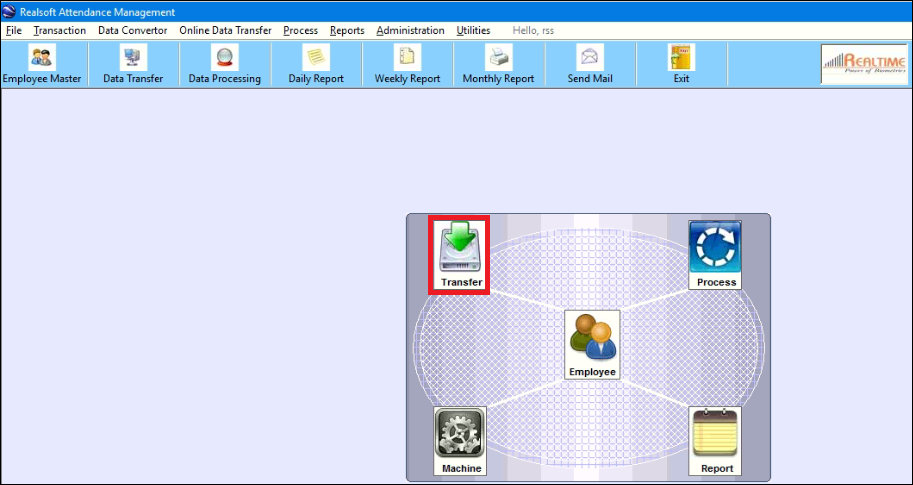
Comments
Post a Comment
Please do not enter spam link.