How to set Personal Idendification Number (PIN) on your extention in panasonic ns300 epabx?
You can configure PIN for your extentions. This PIN can be used as Walking COS calling. For more details click on below link-
https://onlinewebit.blogspot.com/2019/08/how-to-set-verification-code-in.html
https://onlinewebit.blogspot.com/2019/08/how-to-set-verification-code-in.html
Method-1
- Press Program Button on KTS Phone
- Enter the Programing Code (* #)
- Enter the Password (1234)
- Enter the Sys Program No (005)
- Enter
- Select your Extention
- Type your PIN upto 10 digit
- Enter
- END
Method-2
- Login your Web Maintenance Console
- Go to PBX Configuration
- Click on Extention
- Click on Wired Extention
- Tap on Extention PIN
- Click on Edit for the desired extention
- Then you can enter the New PIN and Confirm New PIN
- Click on OK.
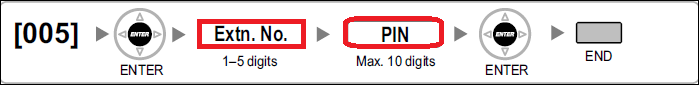

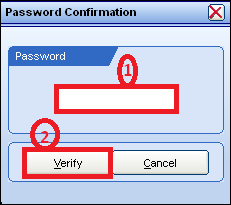

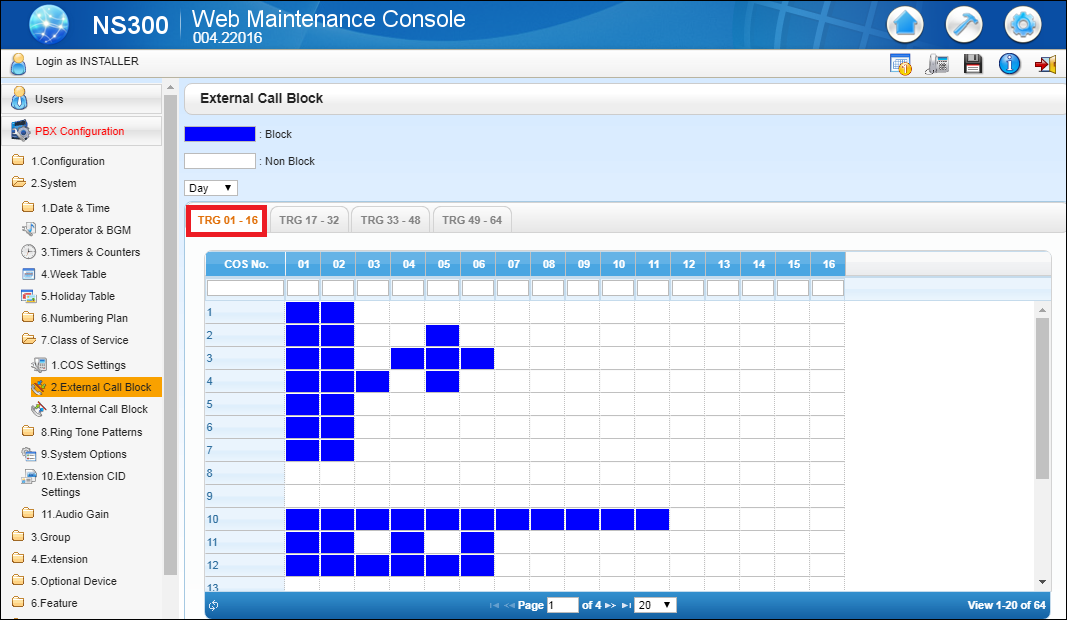



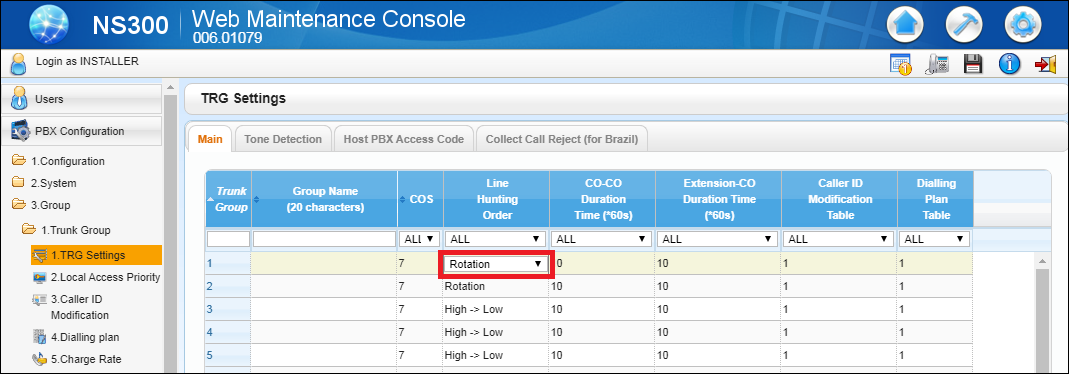
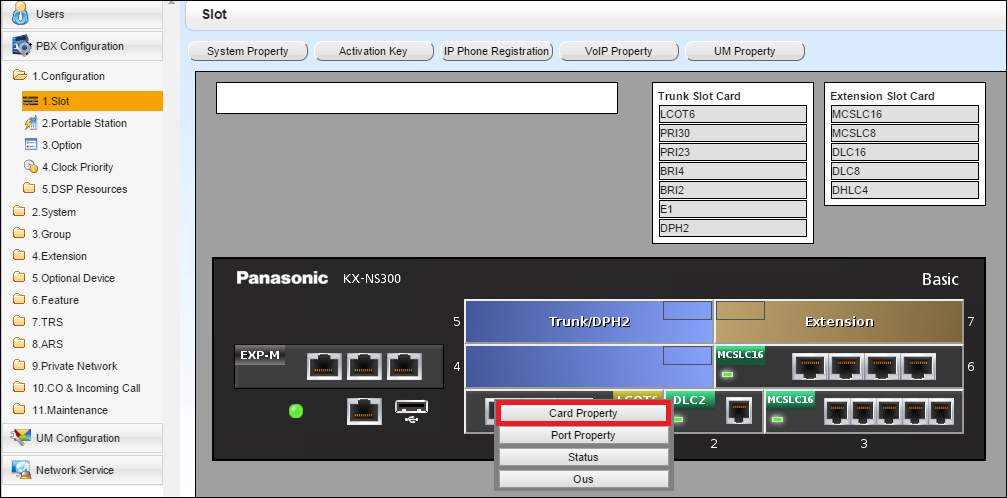
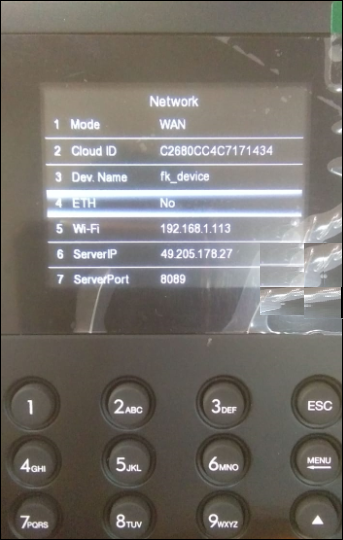
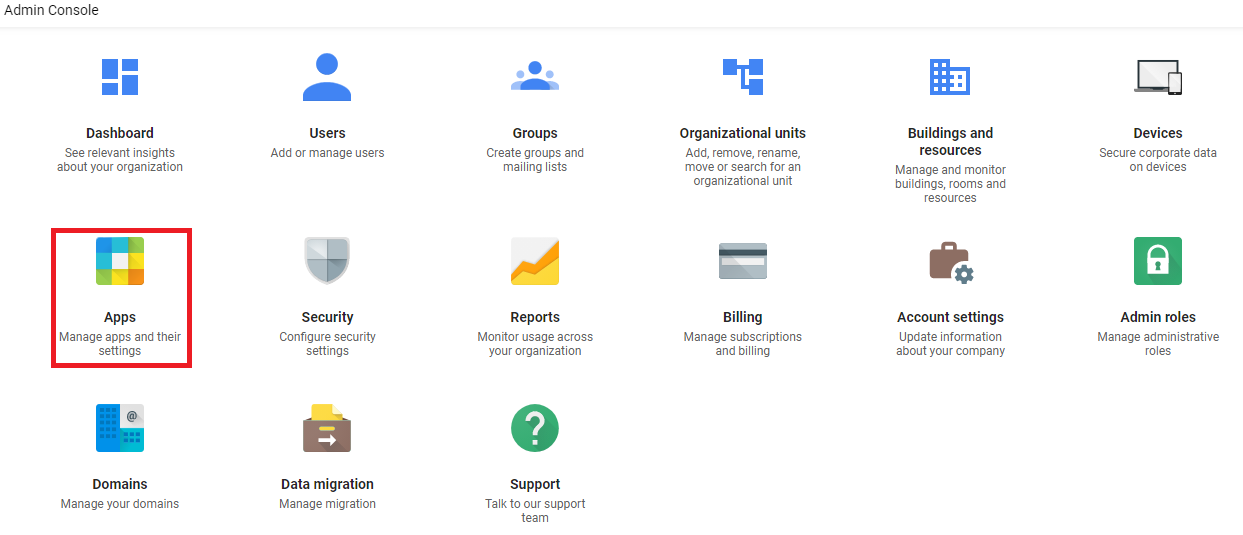
Excellent
ReplyDelete