Setup O365 email using the iOS Mail App.
O365 Exchange online email configuration in Apple Phone.
- Choose your Account after going Settings
- Select Exchange
- Enter your email address and password. Tap Next
- If you are prompted to enter server settings, then enter the following settings. Tap Next
- Email:- Full Email Address
- Server:- outlook.office365.com
- Username:- Full Email Address
- Password:- Email Password
- Then App may prompted a request regarding permission. To agree, tap Yes
- Tap Save
- Now you enjoy your setup.
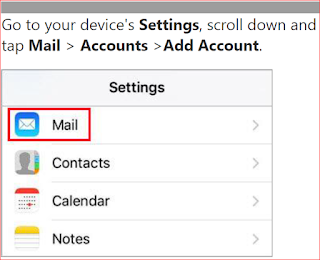



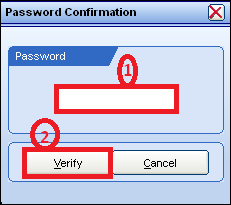

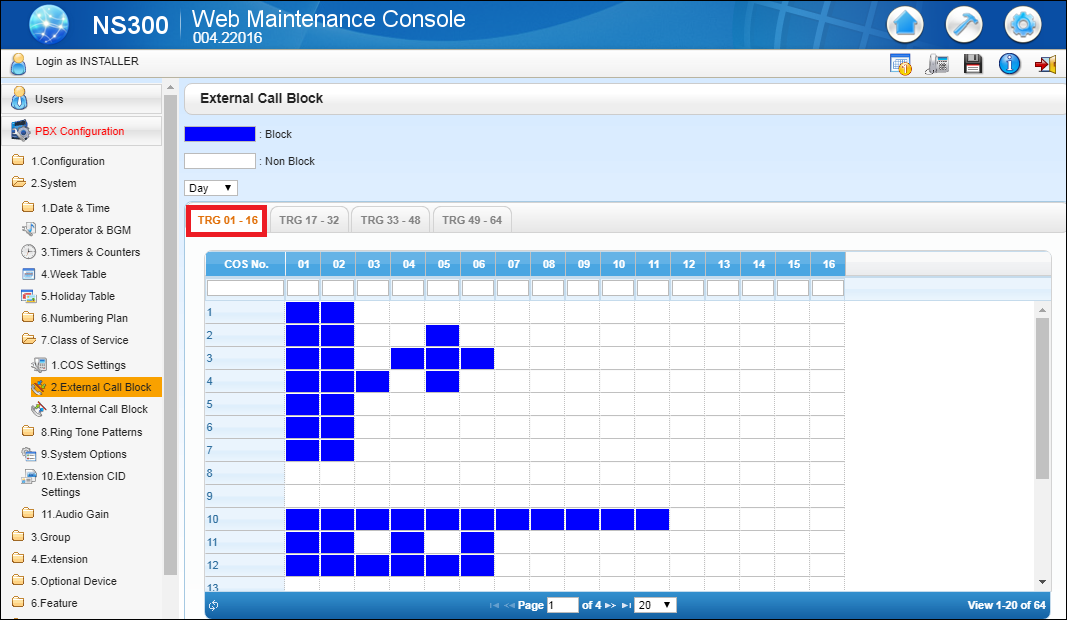



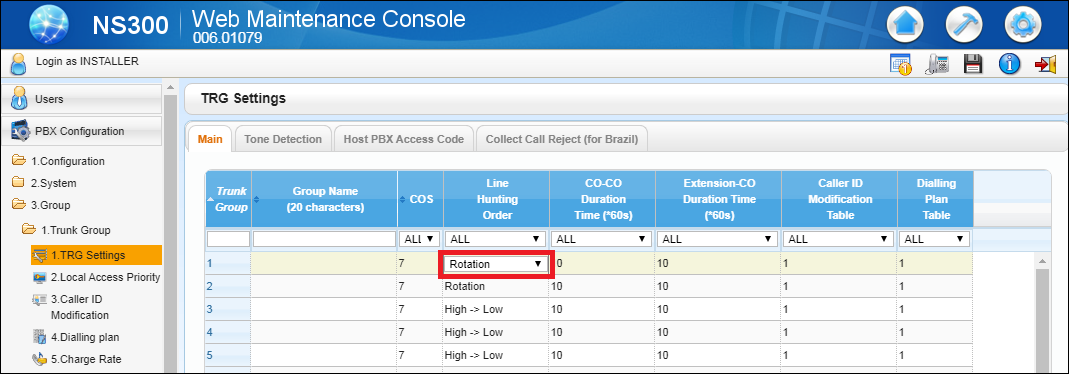
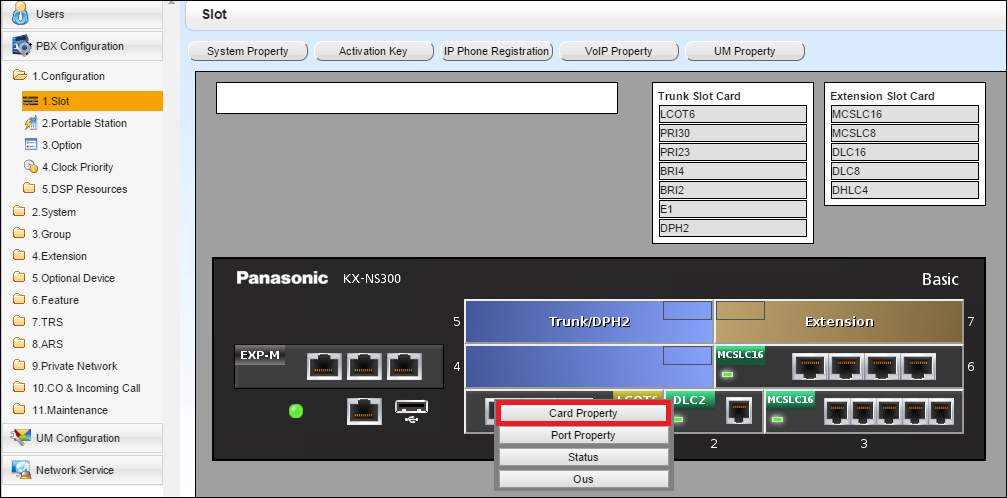
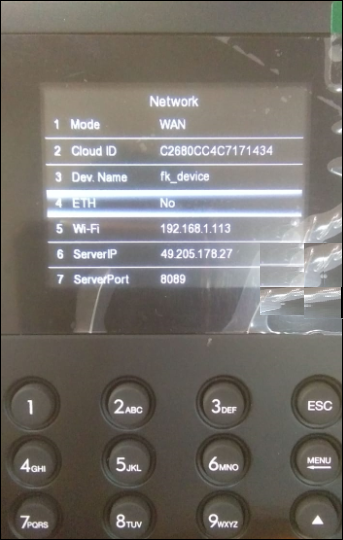
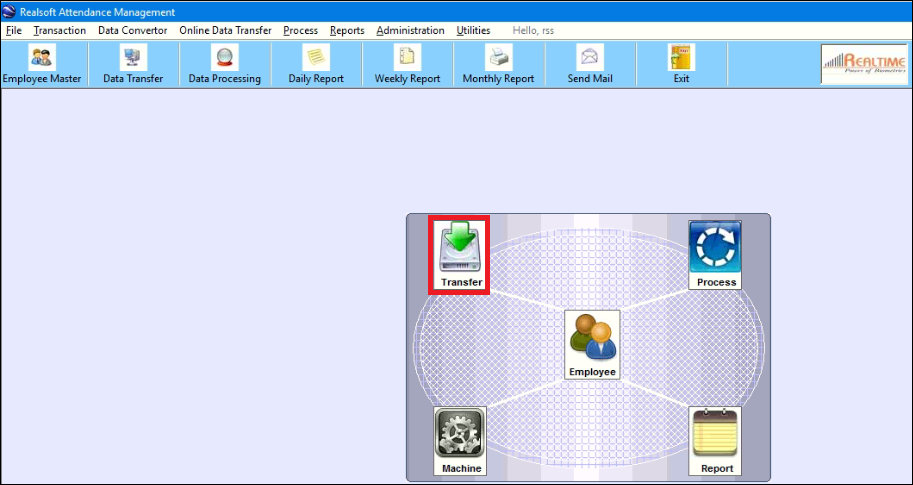
Comments
Post a Comment
Please do not enter spam link.