How to configure a specific Dialing Number in the place of "0" for some analogue lines in panasonic ns300 epabx?
You can set a seperate Dialing Number for getting Diale Tone after changing Trunk Number-
Step-1
- Login your Web Maintenance Console
- Go to PBX Configuration
- Expand System
- Click on Numbering Plan
- Select Quick Dial
- Enter the Dialing Number in Dial
- Enter 802 in Phone Number opposit Dialing Number
Note- Here digit "4" is seperate Dialing Number.



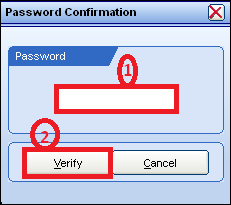

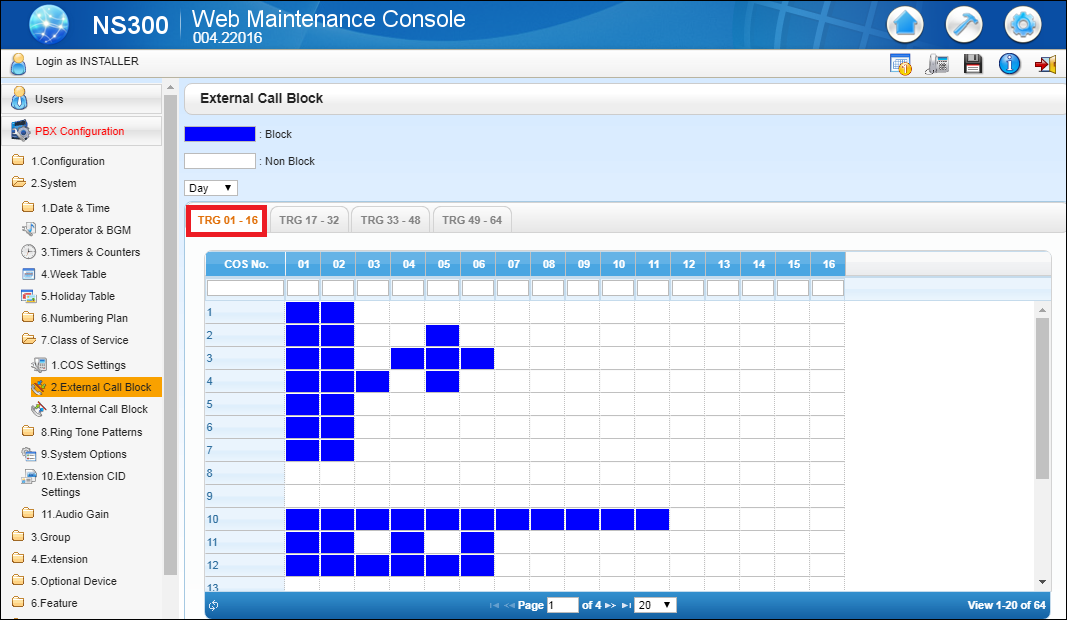



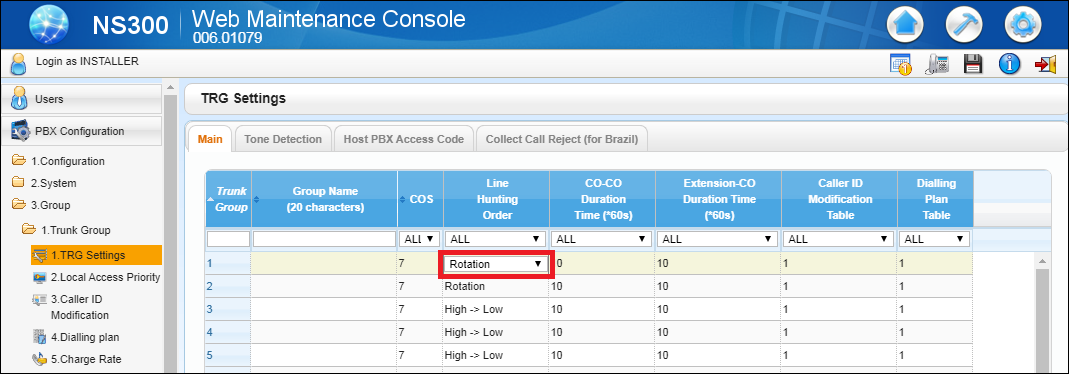
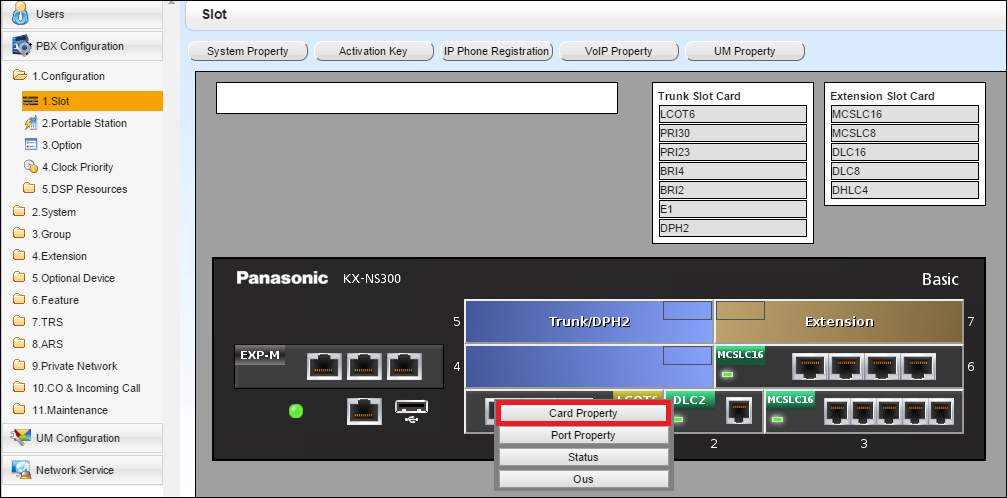
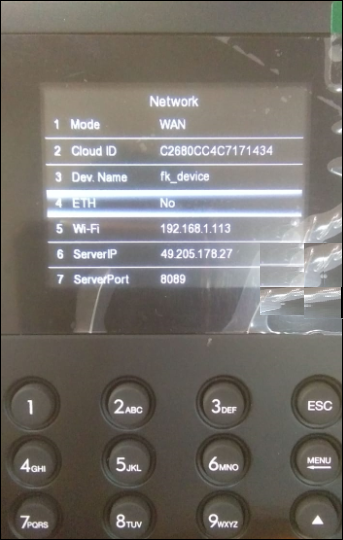
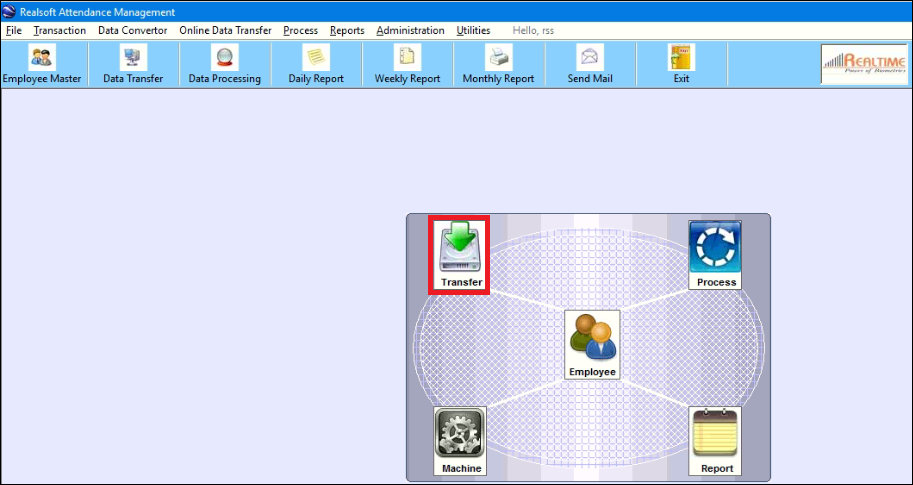
Comments
Post a Comment
Please do not enter spam link.