How to configure Panasonic NS300 by initial easy setup wizard?
We can configure Panasonic NS300 when we setup new device. you can fallow the below steps- Login EPABX with help of Browser and IP Address (192.168.0.101) User- INSTALLER in Capital Letter Password- 1234 (By Default) Click on Install Enter your Password Click on Start Setup Wizard Set the Time Zone and Date/Time Click on Next Select the CO Access No (Dial "0") Select Numbering Plan Click on Next Set the Manager Extention Click on Next Select the CO Dialing Mode (DTMF) Click on Next Configure IP Address Click on Next Click on Finish
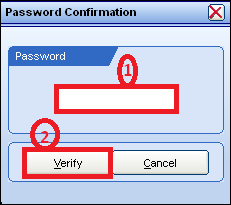



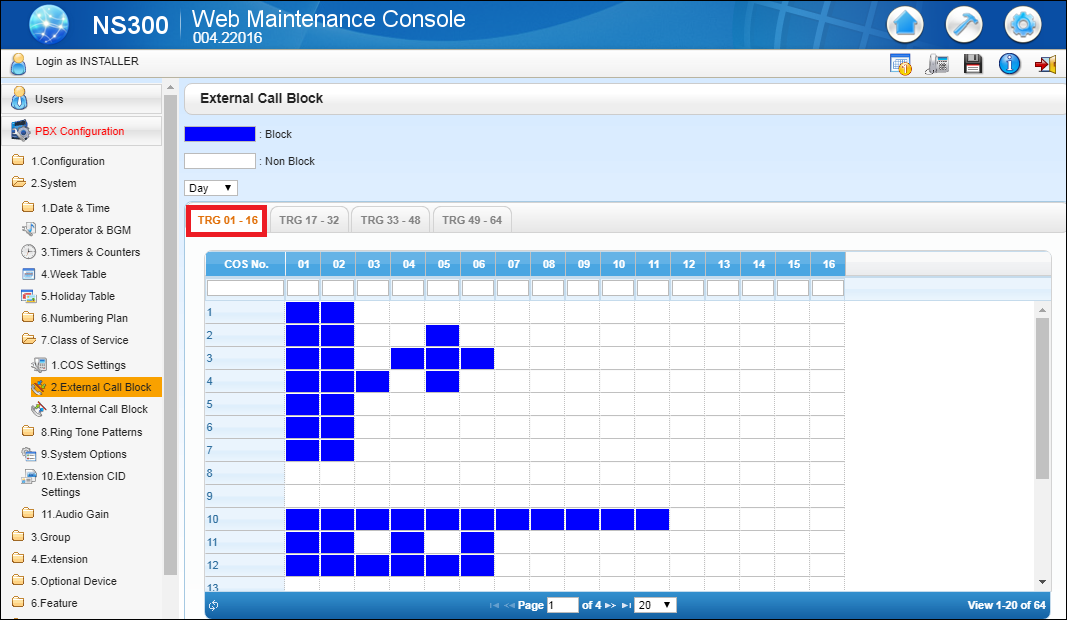



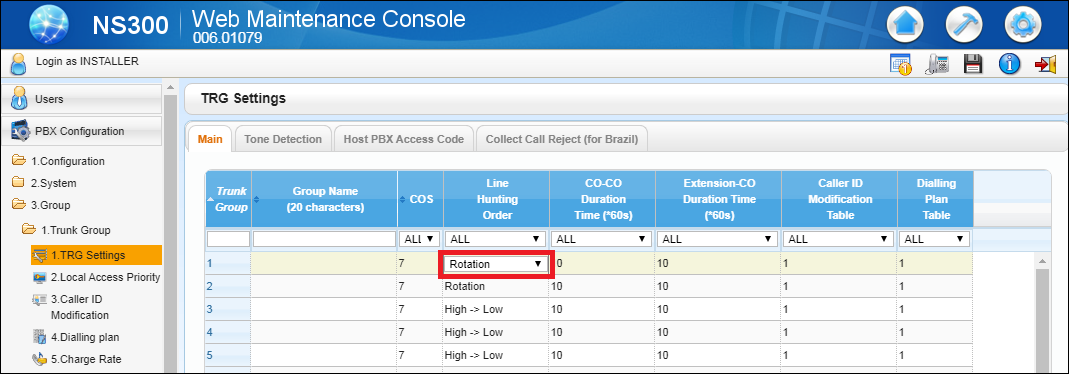
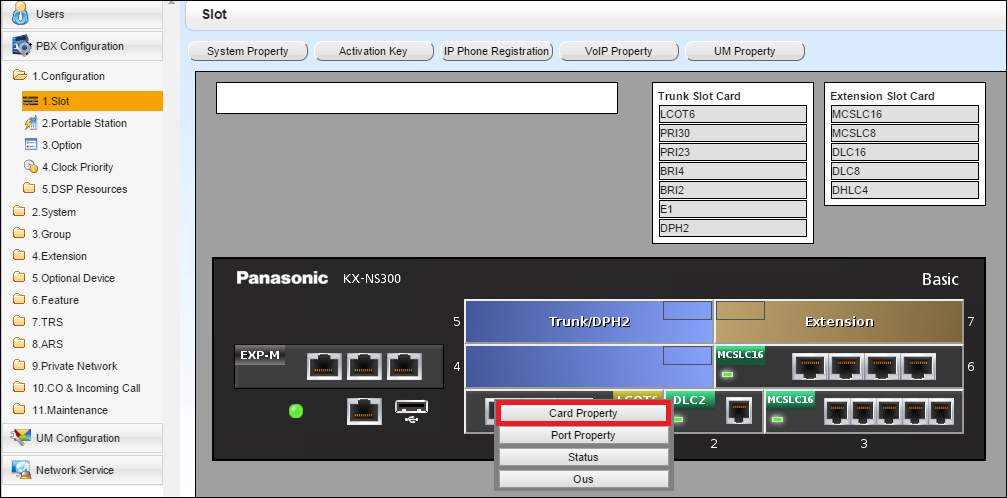
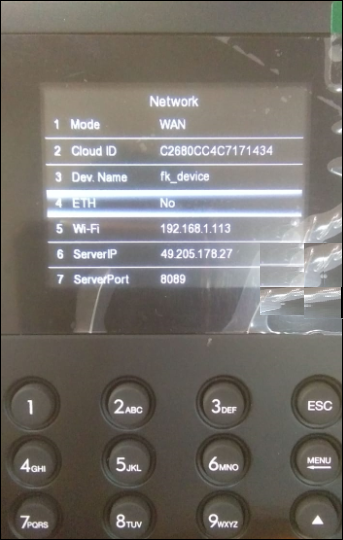
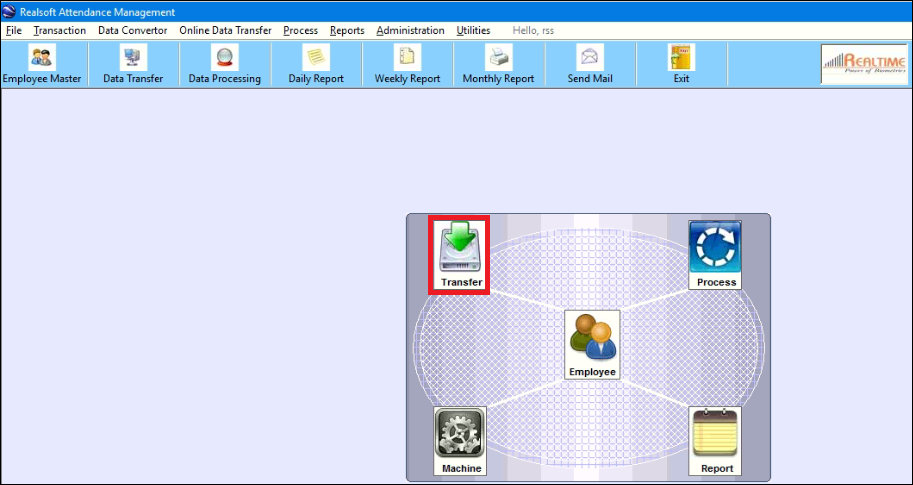
Comments
Post a Comment
Please do not enter spam link.